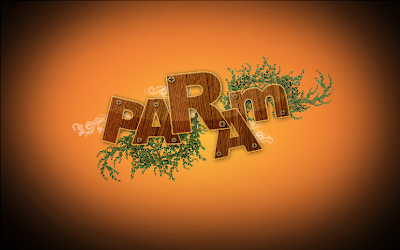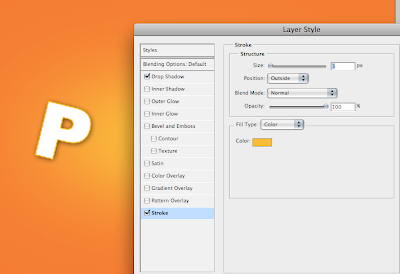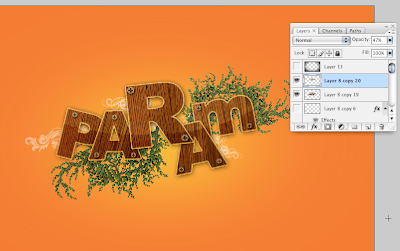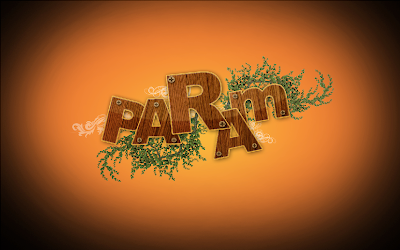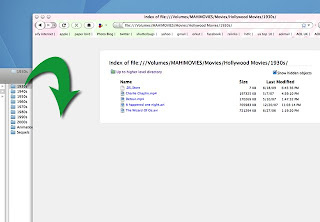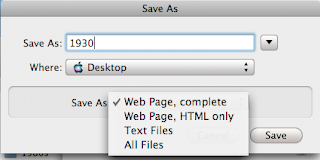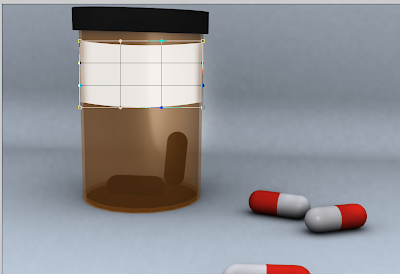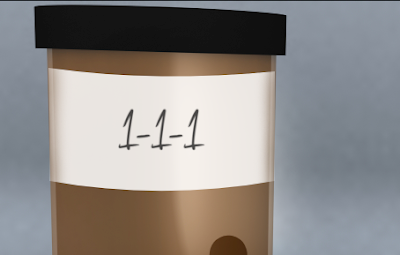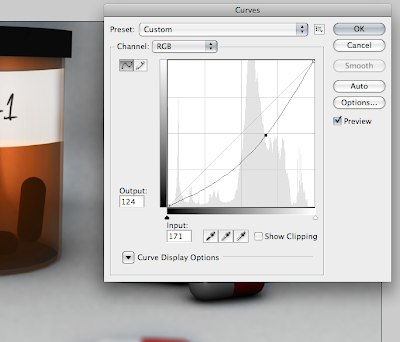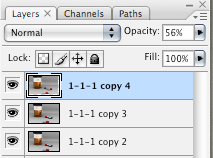Hey Guys,
It has been a very busy period .Tough fever season again! But we are back and a whole lot of exciting stuff are lined up. Two movies that we worked on, are all set to be theatrically released.We are also going international this quarter! Already talks are happening for doing CG works with Caryn Mandabach Productions,the creators of
Nurse Jackie.Also you guys Keep visiting the blog for updates,multimedia tips and many more fresh tutorials.Last but definitely not the least,I want to thank you guys for all your support so far! You Rock!
Hey, Need a quick tip? I was working on something on my mac and this accidentally came up. Pretty useful. Ever wanted to create an index from a folder? Here's an easy way.
Drag the folder on to an open browser window.You will get the index of the folder contents on the web page.Now you can go to file> save it as a web page or a text file. Cool,isn't?
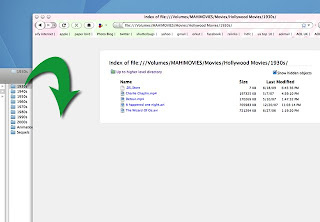
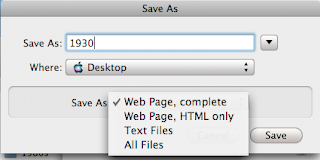
Visit:
mypaperbird.blogspot.com